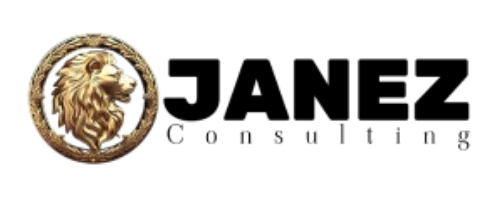How long does it take to automate a business?
Automating your business sounds great, right? More time, more money, less stress. But how long does it actually take?
The time to automate a business process can range from a few days to several months, depending on the complexity of the task and the tools used. Simple processes might be automated in a week, while more complex ones could take 3-6 months.
Want to speed things up? Start by identifying clear goals and measurable targets. This helps you focus on what really matters. Then, pick the right tools for the job. There are tons of options out there, from simple workflow apps to advanced AI systems.
Key Takeaways
Automation time varies based on process complexity and tools used
Clear goals and the right software can speed up automation
Training employees on new processes is crucial for successful implementation
Understanding Business Automation
Business automation can save you time and money. It helps your company work smarter, not harder. Let's break it down.
What Is Automation?
Automation is like having a robot do your boring tasks. It's using tech to handle repetitive work so you can focus on the cool stuff. Business automation uses software to do jobs that humans used to do manually.
Think about it. Remember when you had to count inventory by hand? Now a computer does it for you. That's automation.
It's not just for big companies. Small businesses can use it too. You can automate emails, social media posts, and even customer service.
Types of Business Process Automation
There are different flavors of automation. Here are the main ones:
Marketing automation: This helps you send the right message to the right person at the right time.
Sales automation: It tracks leads and follows up with customers automatically.
Customer service automation: Chatbots and auto-responses handle simple customer questions.
Financial automation: It helps with invoicing, payroll, and expense tracking.
Each type saves you time and reduces errors. You can start small and add more as you grow.
The Role of AI and RPA
AI and RPA are like automation on steroids. They take it to the next level.
Robotic Process Automation (RPA) is software that mimics human actions. It can click buttons, fill forms, and copy-paste data. It's great for repetitive computer tasks.
AI goes even further. It can learn and make decisions. It's like having a super-smart assistant. AI can analyze data, predict trends, and even write content.
Together, AI and RPA can handle complex tasks. They work 24/7 without getting tired or making mistakes. This frees up your team to do more creative and strategic work.
The Benefits of Automating Your Business
Automating your business can supercharge your operations and boost your bottom line. Let's dive into the game-changing perks that'll make you wonder why you didn't start sooner.
Boosting Productivity and Efficiency
Picture this: your team crushing tasks like never before. That's the magic of automation. It takes those boring, repetitive jobs off your plate, freeing up time for the important stuff.
You'll see fewer human errors and more consistency in your work. No more late-night number crunching or data entry nightmares.
Want to make your customers happy? Automation's got your back. It speeds up response times and keeps your service top-notch, even when you're sleeping.
And the best part? Your team can focus on big-picture thinking and creative problem-solving. That's where the real growth happens.
Cutting Operational Costs
Ready to save some serious cash? Automation's your new best friend. It slashes labor costs by doing the work of multiple employees.
You'll need fewer people to handle routine tasks. That means lower payroll expenses and less time spent on training newbies.
Automation also cuts down on costly mistakes. No more fixing human errors or dealing with unhappy customers because of mix-ups.
Plus, you'll save on office supplies and equipment. Digital processes mean less paper, ink, and storage space. It's a win for your wallet and the planet.
Enhancing Customer Experience
Let's talk about making your customers fall head over heels for your business. Automation is your secret weapon for killer customer service.
Faster response times mean happier customers. Chatbots can handle basic questions 24/7, so your customers never feel ignored.
Personalization becomes a breeze. You can tailor offers and communications based on customer data, making them feel like VIPs.
Order tracking, appointment reminders, and follow-ups? All automated. Your customers stay in the loop without you lifting a finger.
The result? Sky-high customer satisfaction and brand loyalty that'll make your competitors jealous. It's like having a customer service army working around the clock.
Identifying Automation Opportunities
Want to supercharge your business? Let's find those sweet spots ripe for automation. It's like treasure hunting, but instead of gold, we're after time and money savings.
Mapping Out Business Processes
First things first, you gotta know your business inside out. Grab a whiteboard and start drawing. Every little step, every decision point - put it all down.
Think of it like mapping out a video game level. Where are the bottlenecks? The repetitive tasks? The spots where things slow down?
This bird's-eye view is gold. It shows you where the juicy automation opportunities are hiding.
Targeting Repetitive and Manual Tasks
Now, let's talk about those soul-crushing, mind-numbing tasks. You know, the ones that make you want to bang your head against the wall.
Data entry? Scheduling? Report generation? These are prime targets for automation.
Look for tasks that:
You do over and over again
Take up a ton of time
Are prone to human error
These are your low-hanging fruit. Automating them can free up your team to do the cool, creative stuff they were hired for.
Setting Measurable Goals and KPIs
Alright, we've found our targets. Now, let's set some goals that'll make your accountant do a happy dance.
Pick measurable targets. Want to cut processing time by half? Boost customer satisfaction by 20%? These are the kind of goals that'll show you if your automation is working its magic.
Key Performance Indicators (KPIs) are your best friends here. They're like the scoreboard in a game. Think:
Time saved per task
Error reduction rate
Cost savings
Set these up, and you'll know if your automation efforts are hitting the bullseye or need a bit of tweaking.
Developing an Automation Strategy
A solid automation strategy is key to success. It helps you pick the right tools, focus on what matters, and roll things out smoothly.
Choosing the Right Automation Tools
First up, you need to pick your weapons. Look for tools that fit your needs like a glove. Don't just go for the fanciest option out there.
Ask yourself: What tasks do you want to automate? How tech-savvy is your team? What's your budget?
Some popular choices include:
Zapier for connecting apps
UiPath for robotic process automation
Microsoft Power Automate for Office 365 users
Test drive a few before you commit. You want something that's easy to use and plays nice with your existing systems.
Prioritizing Automations
Now, let's figure out what to automate first. You can't do it all at once, so be smart about it.
Start with the low-hanging fruit. Look for tasks that:
Eat up a lot of time
Are repetitive and boring
Have a high risk of human error
Identify specific areas where automation can boost efficiency, save money, or make customers happier. Then rank them based on impact and ease of implementation.
Don't forget to get input from your team. They know where the real pain points are.
Creating a Rollout Plan
Time to put your plan into action. But don't rush it. A smooth rollout is crucial for success.
Start small with a pilot project. Pick a process that's important but not critical. This lets you test the waters without risking too much.
Train your team thoroughly. They need to know how to use the new tools and what to do when things go sideways.
Set clear goals and track your progress. Are you really saving time? Reducing errors? Making customers happier? Keep an eye on these metrics.
Be ready to tweak things as you go. No plan survives first contact with reality. Stay flexible and keep improving.
The Impact of Automation
Automation changes everything. It affects your employees, customers, and operations in big ways. Let's break it down.
On Employee Satisfaction and Engagement
You might think robots make workers sad. Wrong! Automation often boosts employee happiness. It takes away boring tasks. Your team gets to do cooler stuff.
Think about it. No more data entry hell. Instead, they're solving problems and being creative. That's way more fun!
Plus, automation shows you trust your people. You're giving them tools to kick butt. They feel valued and important.
But here's the key: train them well. Show them how automation makes their job better, not obsolete. Do that, and you'll have a team that's fired up and ready to crush it.
For Customer Support and Service
Your customers want answers fast. Automation delivers.
Chatbots can handle simple questions 24/7. No more waiting on hold. Happy customers, happy life.
But don't go full robot. Use automation to support your human team. They can focus on the tricky stuff that needs a personal touch.
Automation gives your team more time for relationships. They can really dig into customer problems. Solve the big issues. That's how you turn customers into raving fans.
Just remember: balance is key. Too much automation feels cold. Not enough, and you're slow. Find the sweet spot.
In Achieving Operational Excellence
Want to make your business run like a well-oiled machine? Automation is your secret weapon.
It standardizes processes. No more "Bob does it this way, Sally does it that way." Everything's consistent. Quality goes up, errors go down.
Tracking becomes a breeze. You can see exactly what's happening in your business. No guessing games. Just cold, hard data to make smart decisions.
And speed? Oh baby. Automated systems work faster than humans ever could. You'll get more done in less time.
But here's the real magic: scalability. As you grow, automated systems grow with you. No need to hire an army. You can expand without breaking the bank.
Best Practices and Considerations
Automating your business isn't just about flipping a switch. You need to protect your data, follow the rules, and make sure it's actually working. Let's dive into the key things you need to know.
Securing Your Automation Implementation
First things first: lock it down. Your automated processes are like a goldmine of data. Don't let the bad guys in.
Use strong passwords. I'm talking Fort Knox level. And change them often.
Two-factor authentication is your new best friend. It's like having a bouncer for your data.
Encrypt everything. If someone does break in, they'll just see gibberish.
Train your team. They're your first line of defense. Make sure they know the drill.
Regular security audits are a must. It's like a health check-up for your system.
Maintaining Compliance and Data Privacy
Rules are there for a reason, so don't get caught with your pants down.
Know the laws in your industry. GDPR, CCPA, HIPAA - these aren't just random letters.
Keep your data clean. Only collect what you need. Less data, less risk.
Be transparent with your customers. Tell them what you're doing with their info.
Regular compliance checks are key. The rules change, so should you.
Document everything. If the auditors come knocking, you'll be ready.
Measuring Success and ROI
Time to show off your shiny new automation. But how do you know it's working?
Set clear goals. What are you trying to achieve? Faster processes? Fewer errors?
Track your KPIs. Response times, error rates, customer satisfaction - measure it all.
Compare before and after. How much time and money are you saving?
Get feedback from your team. They're in the trenches. What do they think?
Be patient. Rome wasn't built in a day. Give it time to show results.
Adjust as needed. If something's not working, change it up. Automation is a journey, not a destination.
Automation in Critical Business Functions
Automating key business areas can save you time and money. Let's dive into three crucial functions you can streamline to boost your efficiency and growth.
Sales and Customer Relationship Management
Want to close more deals? Automate your sales process. Sales automation tools can handle repetitive tasks, freeing up your team to focus on building relationships.
Use a CRM system to track leads and customer interactions. It'll give you a 360-degree view of your clients. No more lost opportunities or forgotten follow-ups.
Set up automated email sequences to nurture leads. They'll keep your prospects warm without you lifting a finger. Plus, you can personalize these messages to make them feel special.
Effective Order and Inventory Management
Automated inventory management can prevent running out of stock at the worst time. It'll track your stock levels in real-time, so you're always prepared.
Set up automatic reorder points. When stock gets low, the system orders more without you having to think about it. No more late-night panic orders!
Streamline your order processing too. Automated systems can handle everything from order confirmation to shipping updates. Your customers will love the quick, error-free service.
Streamlining HR and Payroll Processes
Hate paperwork? Automate your HR and payroll. It'll save you headaches and keep your team happy.
Use automated onboarding systems for new hires. They'll get all the info they need without you spending hours on orientation. Plus, it ensures nothing falls through the cracks.
Automate your payroll process. No more late-night number crunching or paycheck errors. Your team gets paid on time, every time.
Set up automated workflows for leave requests and performance reviews. It'll keep everything organized and fair. No more lost forms or forgotten evaluations.